Windows (32-bit)
builderapp/Builder-win32-ia32/Builder.exe
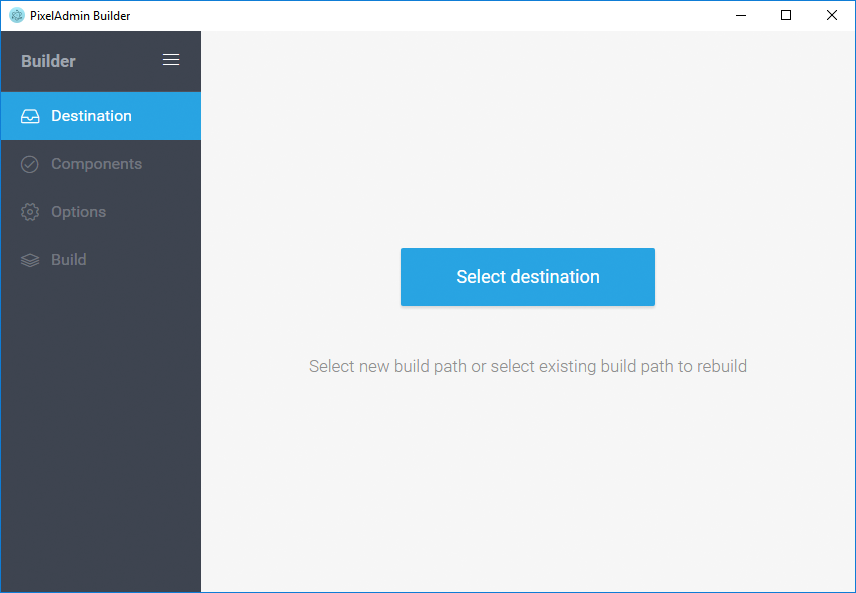
Linux(Ubuntu) (64-bit)
builderapp/Builder-linux-x64/Builder
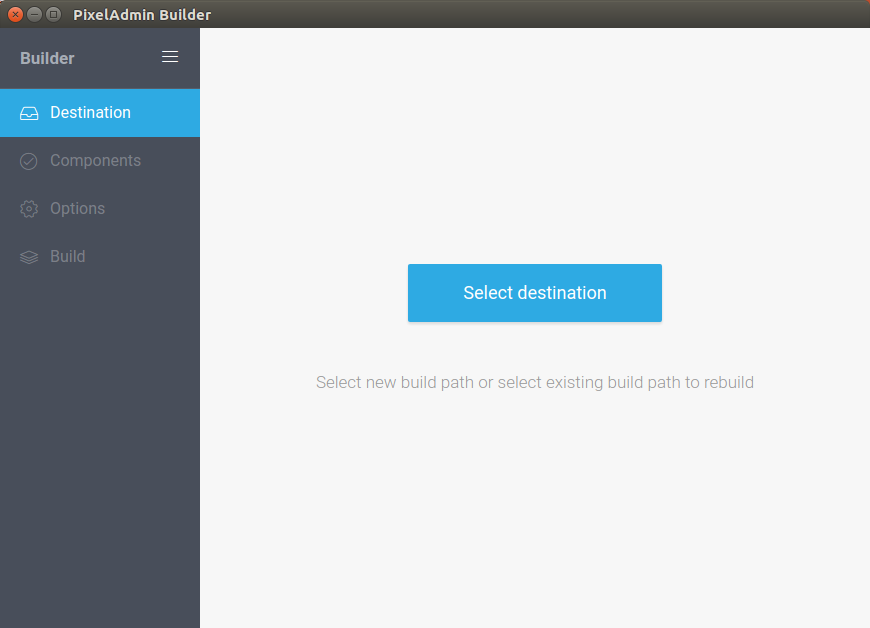
Mac OS X (64-bit)
builderapp/Builder-darwin-x64/Builder.app
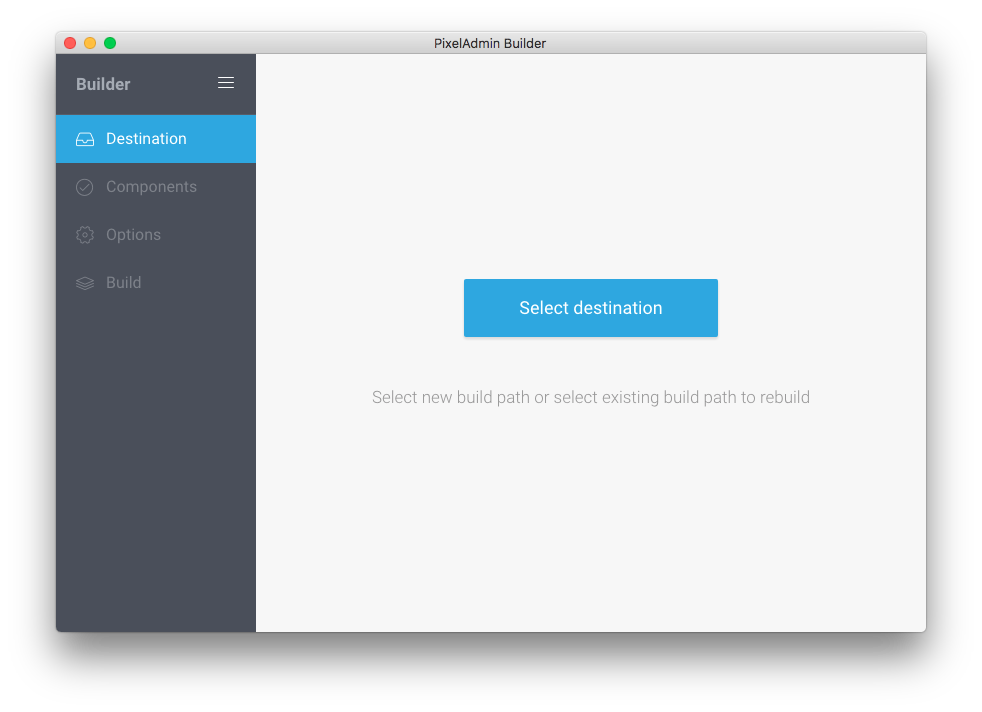
sudo apt-get install libgconf-2-4
Builder is available in three versions:
builderapp/Builder-win32-ia32/Builder.exe
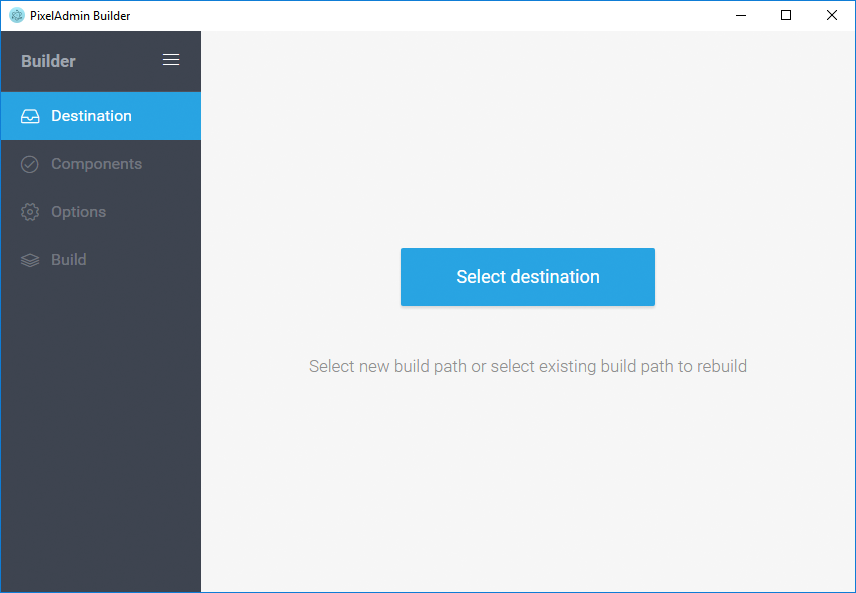
builderapp/Builder-linux-x64/Builder
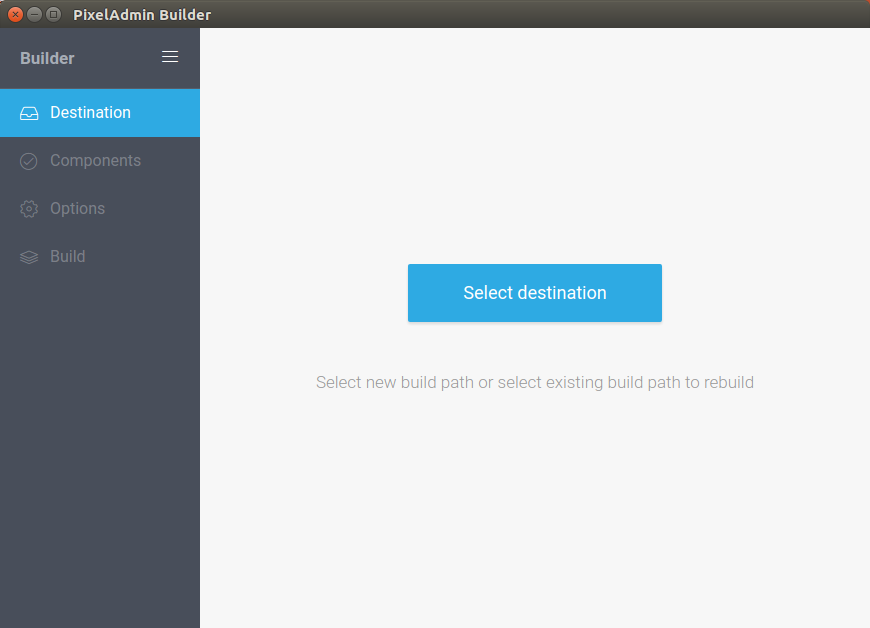
builderapp/Builder-darwin-x64/Builder.app
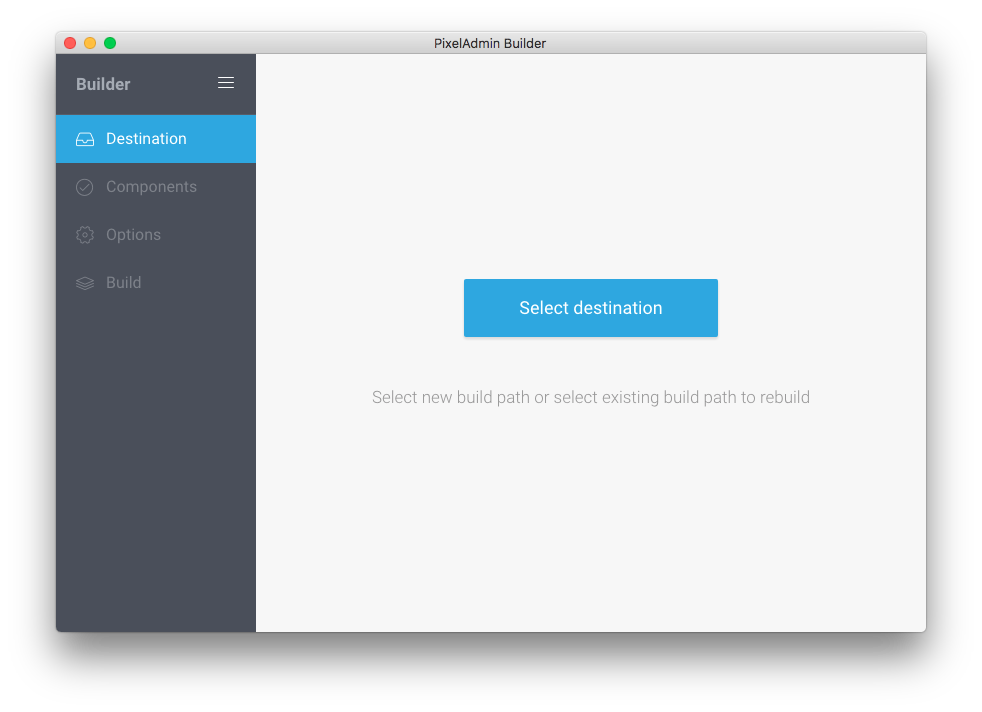
If you want to create a new bundle, choose the destination folder and specify unique build directory.
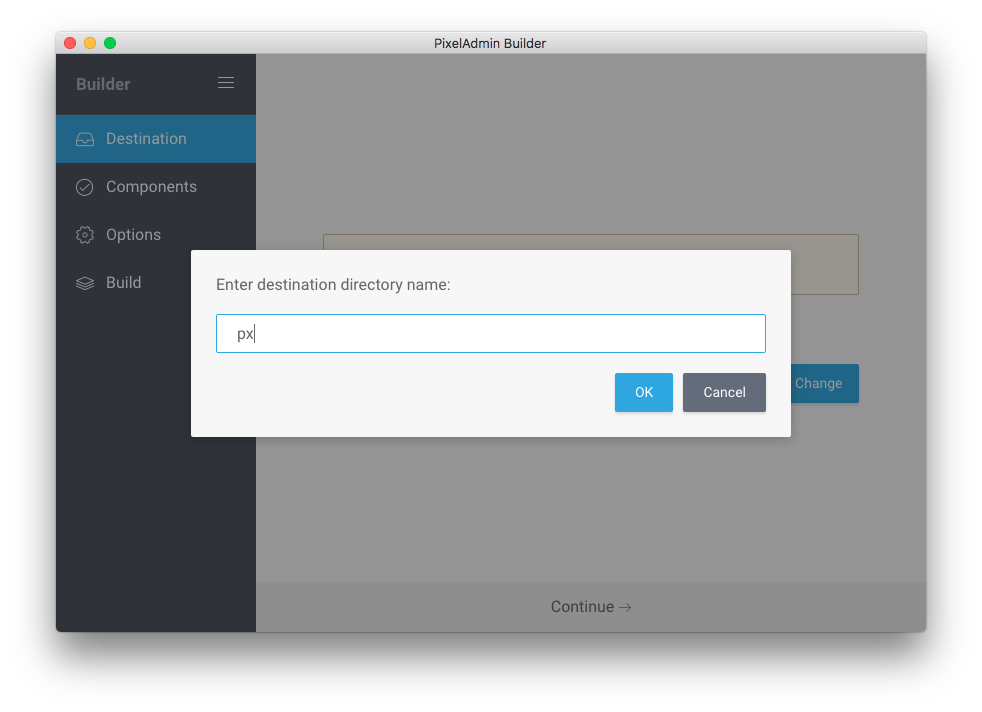
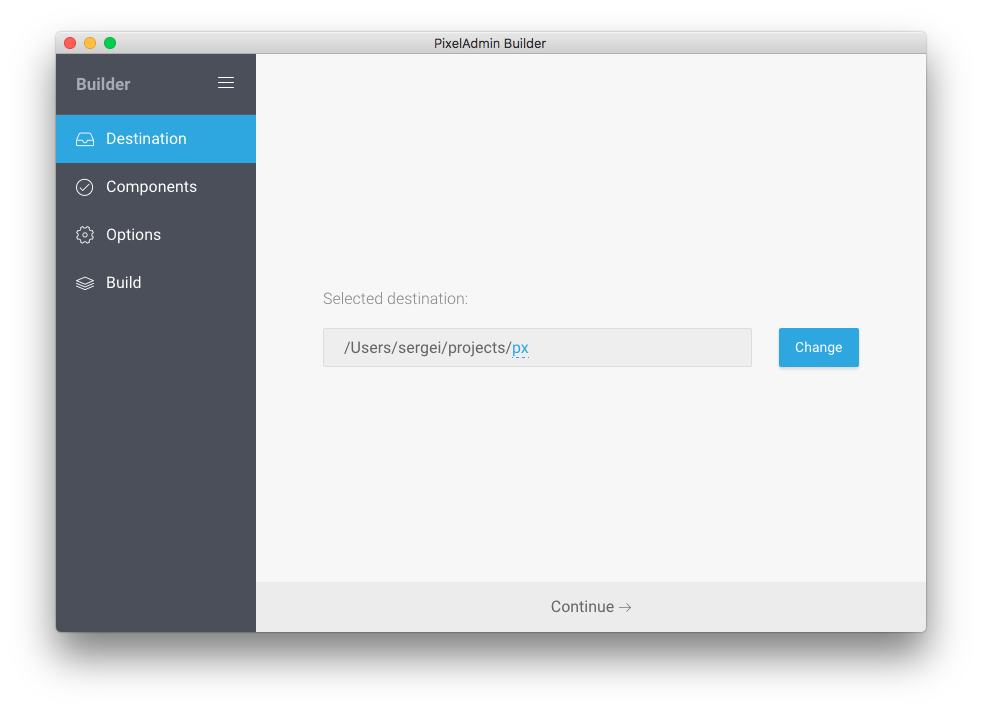
You can use Builder app to update version of an existing bundle - just choose an existing build directory path.
NOTE: Files in the custom
directory will not be affected.
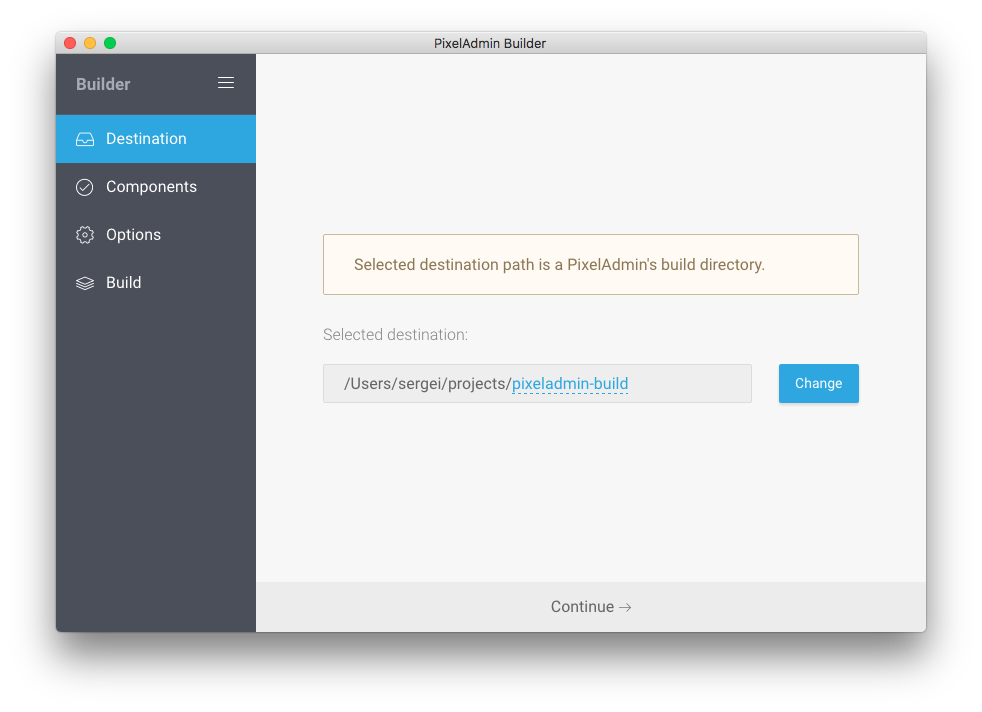
Select required components. You do not need to worry about dependencies - all dependencies between components will be handled automatically.
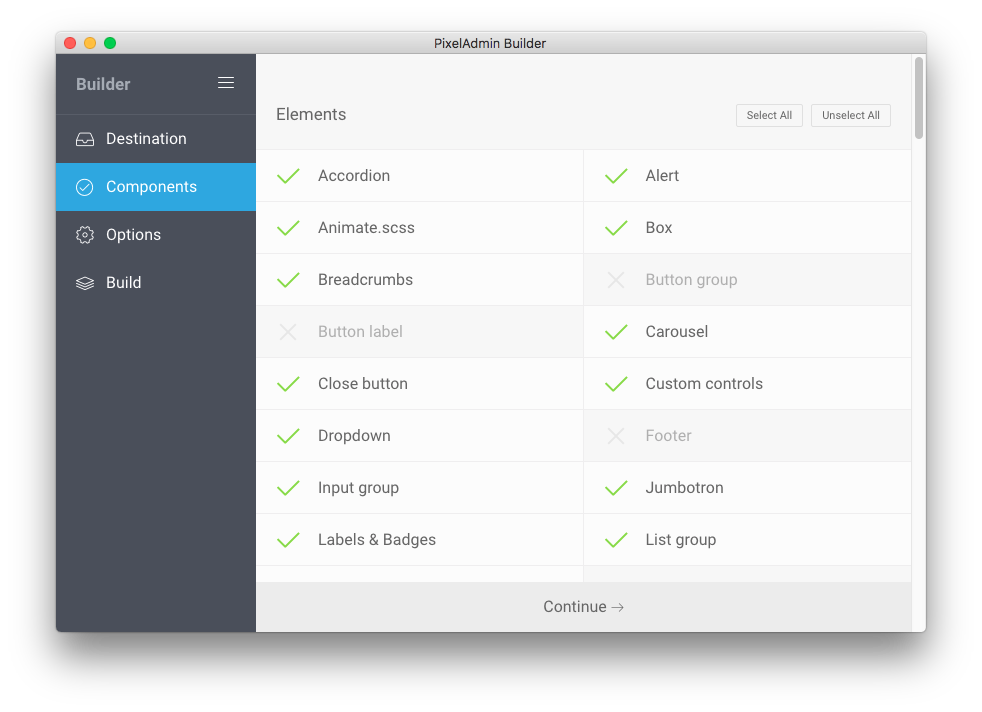
The "Options" tab lets you configure build/compilation process:
Select which color schemes/versions to include in the bundle.
Change default distrubution paths. This is useful when you need
to compile sources into a directory placed outside of the bundle directory.
Note: Dist directory path must be relative to the build directory path.
Minify assets and remove/keep unminified versions of assets.
Include RTL support by checking "Include RTL support" checkbox.
Disable sources compilation by unchecking "Compile CSS"/"Compile JS" checkbox.
NOTE: This option also will affect the appropriate compile/compile:* Gulp tasks.
Before each compilation of CSS sources will be removed:
{css_assets_path}/bootstrap*{css_assets_path}/pixeladmin*{css_assets_path}/widgets*{css_assets_path}/themesBefore each compilation of JS sources will be removed:
When concatenated version is selected
{concatenated_assets_path}/bootstrap*{concatenated_assets_path}/pixeladmin*When RequireJS version is selected
{requirejs_assets_path}/requirejs*{requirejs_assets_path}/bootstrap{requirejs_assets_path}/pixeladmin{requirejs_assets_path}/libsWhen angular version is selected
{angular_assets_path}/angular*{angular_assets_path}/bootstrap*{angular_assets_path}/ui-bootstrap*{angular_assets_path}/pixeladmin{angular_assets_path}/libs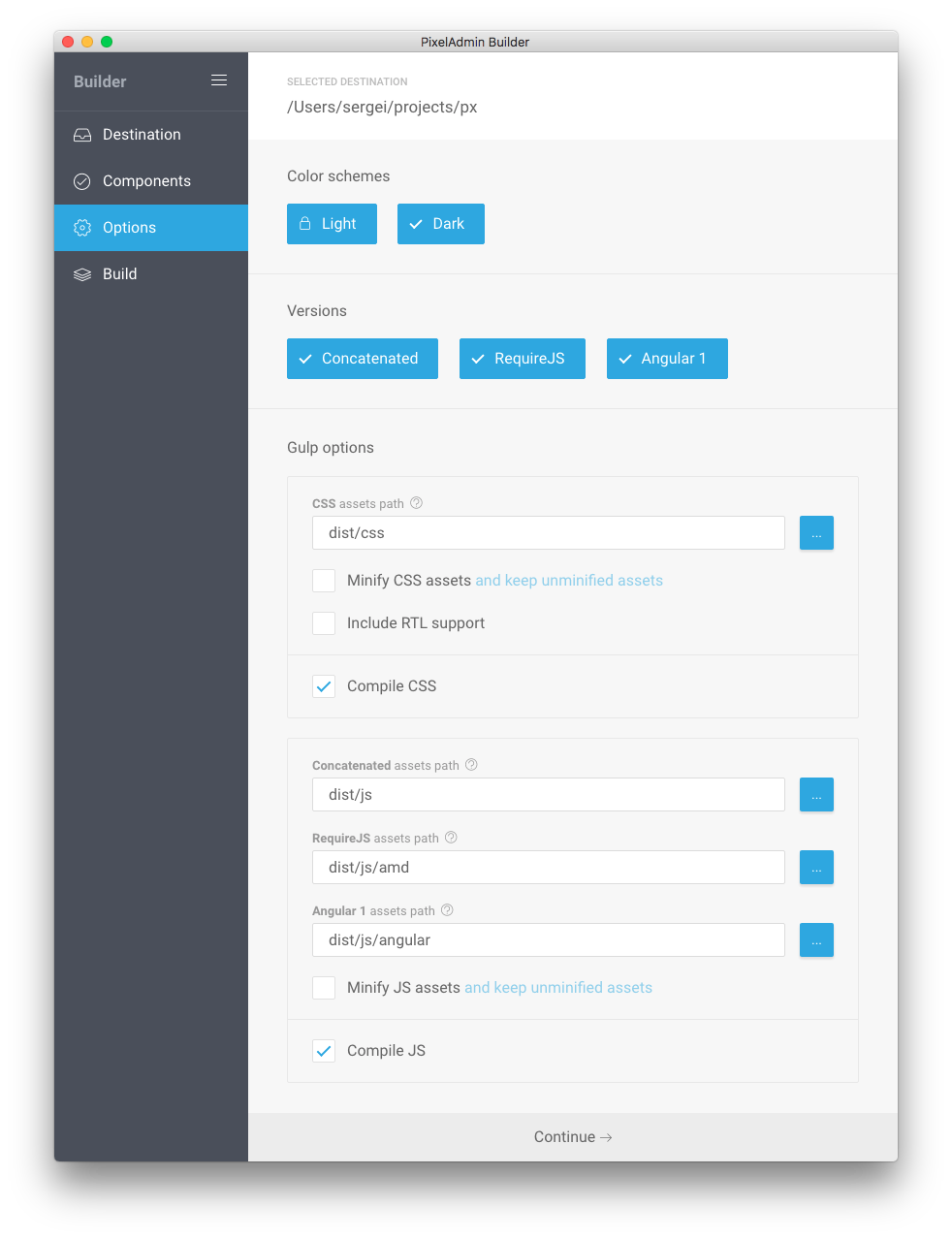
gulp-sass package from the node_modules
directory. This is necessary because the application has its own Node.js version
and you will get Node.js version mismatch error if you try to compile sources
using the terminal. So after each compilation you need to run npm install
command from the build directory (of course if you plan to compile sources manually).
Click on the start button and wait for the building process end.
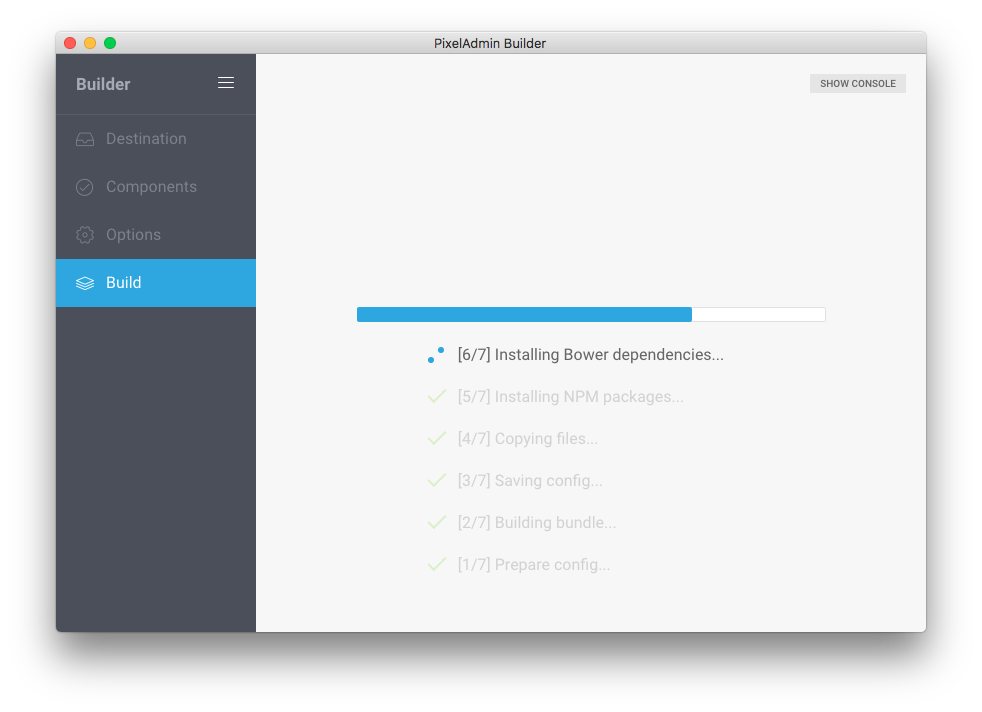
On Mac OS X, when you trying to launch Builder app, appears a window "“Builder” can't be opened because it is from an unidentified developer."
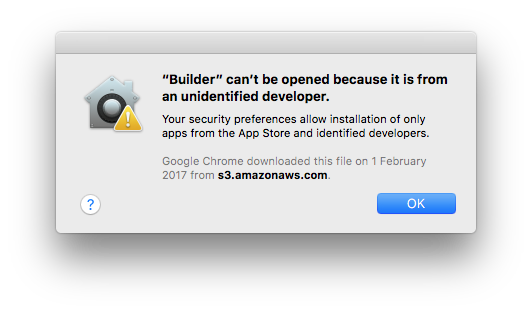
On Mac OS X El Capitan / Sierra you getting the "xcrun: error: invalid active developer path" error while installing Node / Bower packages
See the solution at http://stackoverflow.com/questions/32893412/command-line-tools-not-working-os-x-el-capitan-macos-sierra/32894314#32894314.Build process get stucked on the "Installing NPM packages" or "Installing Bower dependencies" step
npm install and bower install commands
can be really slow, so please be patient.